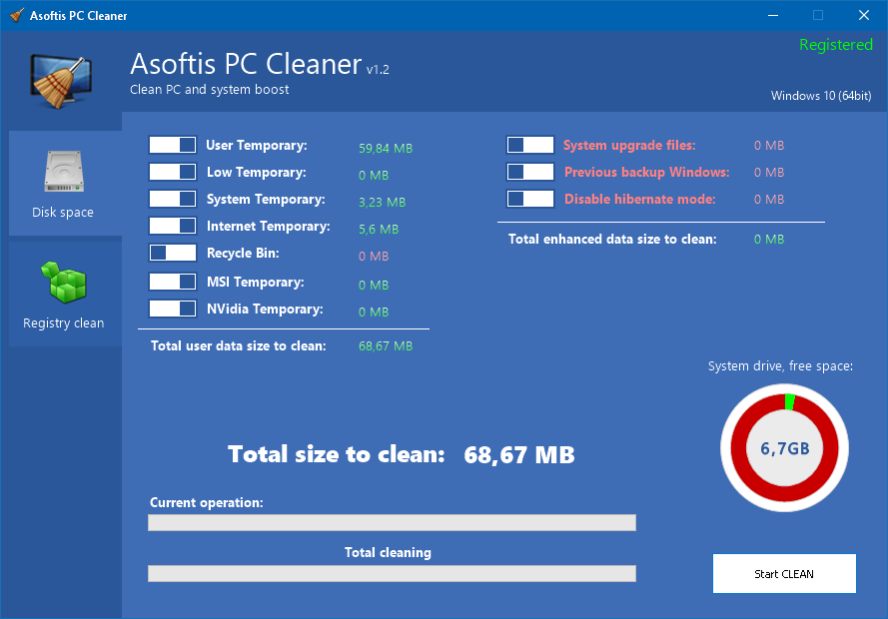Asoftis PC Cleaner 1.2
Free Trial Version
Publisher Description
Asoftis PC Cleaner is designed to make cleaning up a PC as easy as possible. All drive clean-up options are located in one place, which gives you a unique view of where most data to be deleted reside and how much drive space you get.
The application supports all types of hard drives and is suitable for SSD, HDD and also hybrid SSHD.
Forget about onerous browsing of folders and looking for files to be deleted. Remove unnecessary files which take up drive space.
Cleaning up the system registry speeds up PC performance and removes invalid entries left behind by applications which uselessly take up memory space and which the system has to deal with.
You dont need to look for a Windows feature to remove redundant system installations or performed updates anymore. The application enables you to delete files of performed updates and previous Windows installations which are not needed anymore.
Cleaning up a computer is just one click away. Use of the application is intuitive and even a computer layman will be able to perform a professional PC clean-up.
* Removes redundant data from your PC
* Removes unnecessary system images
* Cleans up invalid keys from the system registry
* Cleaning speeds up the system and your workflow
About Asoftis PC Cleaner
Asoftis PC Cleaner is a free trial software published in the System Maintenance list of programs, part of System Utilities.
This System Maintenance program is available in English, Czech. It was last updated on 23 April, 2024. Asoftis PC Cleaner is compatible with the following operating systems: Windows.
The company that develops Asoftis PC Cleaner is asoftis.com. The latest version released by its developer is 1.2.
The download we have available for Asoftis PC Cleaner has a file size of 2.10 MB. Just click the green Download button above to start the downloading process. The program is listed on our website since 2017-09-24 and was downloaded 40 times. We have already checked if the download link is safe, however for your own protection we recommend that you scan the downloaded software with your antivirus. Your antivirus may detect the Asoftis PC Cleaner as malware if the download link is broken.
How to install Asoftis PC Cleaner on your Windows device:
- Click on the Download button on our website. This will start the download from the website of the developer.
- Once the Asoftis PC Cleaner is downloaded click on it to start the setup process (assuming you are on a desktop computer).
- When the installation is finished you should be able to see and run the program.